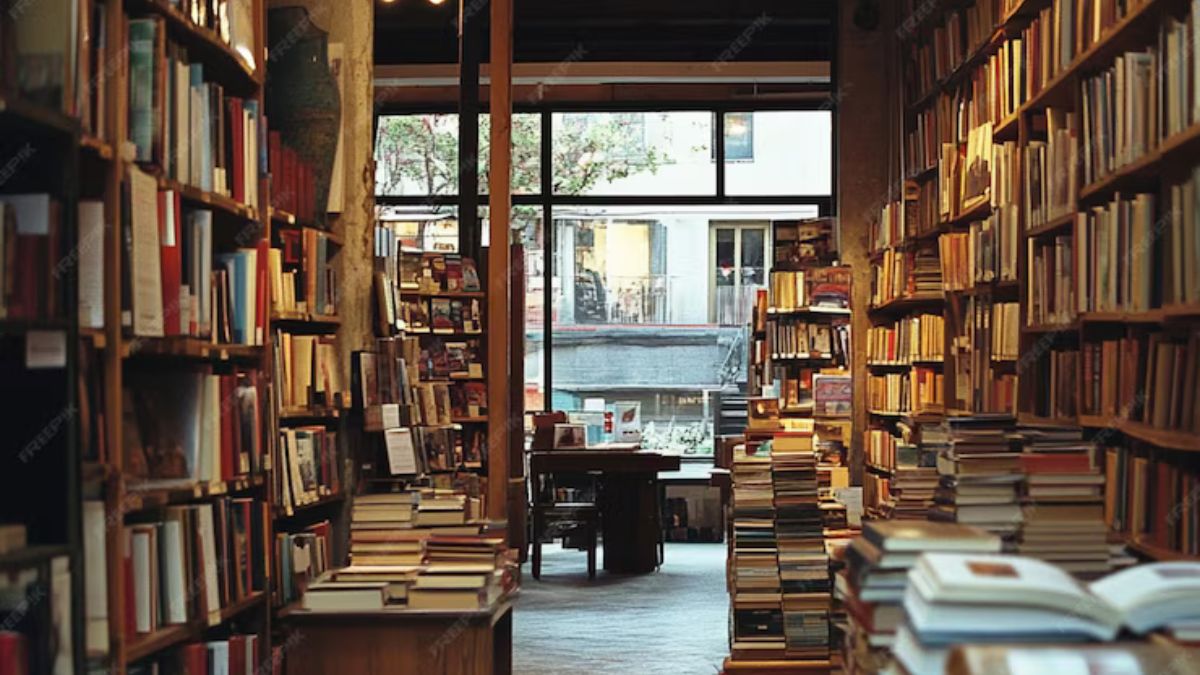Spreadsheet reconciliation is the process of comparing and matching data between two or more spreadsheets to ensure consistency and accuracy. Whether it’s financial transactions, inventory records, or project management data, spreadsheet reconciliation is essential for verifying that all records are correct, up-to-date, and free from errors. This process is commonly used in financial accounting, auditing, and data management, ensuring that discrepancies between different data sources are identified and corrected.
In essence, spreadsheet reconciliation involves:
- Identifying discrepancies between datasets.
- Aligning data to ensure consistency.
- Correcting errors in mismatched records.
Why Spreadsheet Reconciliation is Important
Importance of spreadsheet in Businesses
Accurate reconciliation is crucial for businesses across industries. It ensures that financial statements are accurate, supports regulatory compliance, and provides transparency in operations. Mistakes in reconciliation can lead to costly financial errors, audit issues, and compliance risks.
Common Scenarios
Common reconciliation scenarios include:
- Financial Reconciliation: Ensuring that bank statements match internal accounting records.
- Inventory Management: Comparing stock levels across multiple sources.
- Data Audits: Ensuring data from different departments or teams are in sync.
Types of Spreadsheet Reconciliation
Financial Reconciliation
This type of reconciliation involves ensuring that financial records, such as bank statements, general ledgers, or expense reports, are aligned and accurate. Financial reconciliation is vital for maintaining accurate records and preparing for audits.
Data and Transaction Matching
Spreadsheet reconciliation also applies to non-financial data, such as customer orders, inventory counts, or system logs. The process ensures that transaction data from different sources (e.g., sales systems, delivery records) align perfectly.
Key Steps in Spreadsheet Reconciliation
1. Gathering Data
Before starting the reconciliation process, you need to gather data from all relevant sources. This could include financial statements, bank records, or transaction logs.
2. Comparing Data Sets
Once the data is collected, compare the corresponding entries in each spreadsheet. This can be done manually or using spreadsheet functions such as VLOOKUP or INDEX/MATCH.
3. Identifying Discrepancies
Discrepancies occur when records do not match. These differences need to be identified and investigated, as they often point to data entry errors, omissions, or inconsistencies in record-keeping.
4. Correcting Errors
After identifying discrepancies, the next step is to correct them. This may involve updating entries, correcting amounts, or matching missing transactions.
Best Practices for Accurate Reconciliation
Data Cleansing
Before starting the reconciliation process, ensure that the data is clean. This means removing duplicates, ensuring consistent formatting, and validating that all necessary records are included.
Automating Reconciliation Tasks
Automating repetitive reconciliation tasks can save significant time and reduce the risk of human error. Tools like Excel macros, Google Sheets scripts, or dedicated reconciliation software can automate data matching and error detection.
Spreadsheet Reconciliation Tools
Several tools are commonly used for spreadsheet reconciliation, each offering unique features to simplify the process:
Microsoft Excel
Excel is the go-to tool for most spreadsheet reconciliation tasks due to its powerful functions like VLOOKUP, IFERROR, and Conditional Formatting, which help automate the comparison process and highlight discrepancies.
Google Sheets
Google Sheets offers cloud-based spreadsheet capabilities similar to Excel, with built-in functions like FILTER, ARRAYFORMULA, and IMPORTRANGE to help with reconciliation tasks. It’s particularly useful for teams working collaboratively on data.
Third-Party Software
Specialized software such as BlackLine, Adra, or ReconArt offers automated solutions for more complex reconciliation tasks, particularly for large enterprises that deal with significant amounts of financial data.
How to Perform Spreadsheet Reconciliation in Excel
Using Formulas
In Excel, formulas like VLOOKUP, INDEX/MATCH, and IFERROR are essential for comparing data between different spreadsheets. These functions help identify whether the values in one sheet match the corresponding values in another.
- VLOOKUP: Helps search for a value in one column and return a corresponding value from another column.
- INDEX/MATCH: A more flexible alternative to VLOOKUP, used for looking up data both horizontally and vertically.
Conditional Formatting for Accuracy
Conditional formatting can highlight discrepancies between two datasets, making it easier to spot inconsistencies at a glance. By applying rules to cells, Excel can automatically mark data that doesn’t match between sheets.
Common Errors in Spreadsheet Reconciliation
Formula Mistakes
Incorrect formulas are one of the most common errors in reconciliation. For example, missing ranges or using an incorrect lookup value can cause Excel to return inaccurate results, leading to incorrect conclusions about discrepancies.
Data Duplication and Inconsistencies
Duplicate data entries or inconsistencies in data formatting (e.g., different date formats) can lead to errors during the reconciliation process. It’s important to standardize your data before beginning reconciliation to avoid such issues.
Automating Spreadsheet Reconciliation
Benefits of Automation
Automating the reconciliation process offers several key benefits:
- Increased accuracy: Automation reduces the risk of human error.
- Efficiency: Automated reconciliation saves time by eliminating the need for manual data matching.
- Scalability: Automation tools can handle larger datasets more easily than manual processes.
Tools for Automating the Process
Tools like BlackLine, ReconArt, and Adra specialize in automating spreadsheet reconciliation, particularly in financial settings. These platforms automatically compare transactions across multiple accounts, flagging discrepancies for review.
Reconciling Large Data Sets
Techniques for Managing Big Data
Reconciling large datasets can be time-consuming and prone to errors if done manually. Using pivot tables, filtering, and advanced formulas like ARRAYFORMULA can help manage and analyze large amounts of data more efficiently.
Tools and Strategies for Efficiency
Excel and Google Sheets both offer functions designed to handle large data sets. Additionally, third-party tools like Tableau or Power BI can visualize reconciliation data, making it easier to spot trends or errors in large volumes of information.
Spreadsheet Reconciliation for Financial Audits
Importance in Auditing
Spreadsheet reconciliation is often part of the auditing process, ensuring that financial statements match supporting documentation such as bank records and vendor invoices. Accurate reconciliation is critical for proving the accuracy of financial reports.
Preparing for Financial Audits
To prepare for an audit, businesses should ensure all data has been reconciled and that discrepancies have been addressed. Proper reconciliation provides transparency and reduces the risk of audit failures.
Comparing Spreadsheets for Discrepancies
Using Lookup Functions
Excel’s VLOOKUP and MATCH functions are commonly used for comparing data between two spreadsheets. These functions help identify missing or incorrect entries by cross-referencing columns.
Visual Tools for Comparisons
Charts, graphs, and conditional formatting in Excel or Google Sheets can visually highlight discrepancies, making it easier to see patterns in the data or spot outliers that need further investigation.